ENJOY YOUR MUSIC HOW YOU LIKE IT, ANYWHERE YOU ARE
From whole house or zoned audio,
you can create a customized audio environment tailored to your needs.
MULTI-ROOM
play the same audio in different rooms
MULTI-CHANNEL
play any audio to a single speaker
MULTI-USER
different users controls the source audio
Setup For Apple IOS
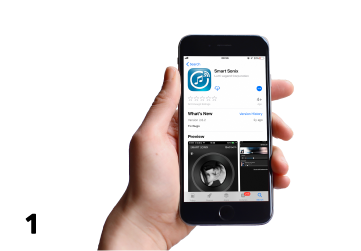
Download the Smart Sonix APP from the App Store.
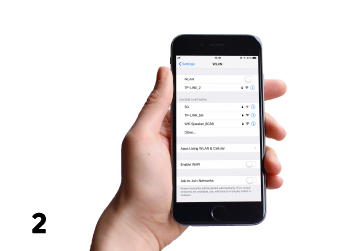
Open the Wi-Fi setting menu, and enable the Wi-Fi connection.
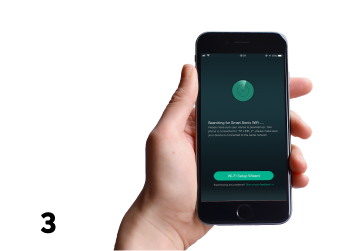
Open the Smart Sonix APP and search for Wi-Fi.

Press the WPS key on the speaker to put the speaker into network setup mode. Then click the “Next” button to continue.
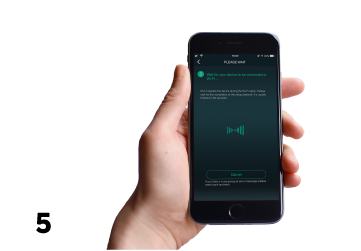
Wait for your speaker to be connected to Wi-Fi. It’s usually finished in 60 seconds.
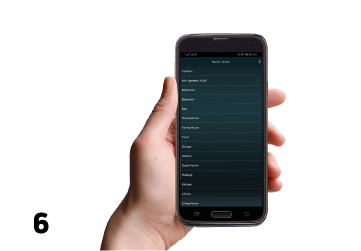
Set your device name to something easily identifiable e.g. Bathroom, and click Next.
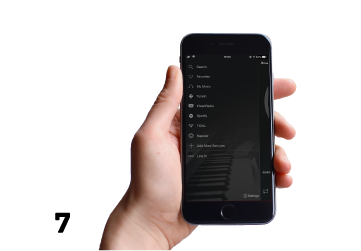
Click setting menu to choose audio souce.

The Wi-Fi speaker setup is now completed. Enjoy music via the APP.
Play Via IOS Airplay

Swipe from the bottom of the screen upwards to access menu.

Click on the right corner icon to show available Airplay devices.

The audio display screen will show available devices to play music through as per list.

Select the speaker to play music through and press play on your source player.
Setup For Android
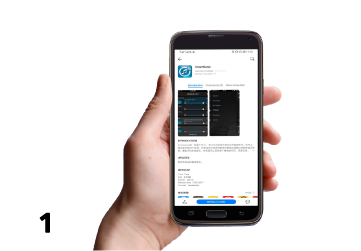
Download the Smart Sonix APP from the ANDROID.
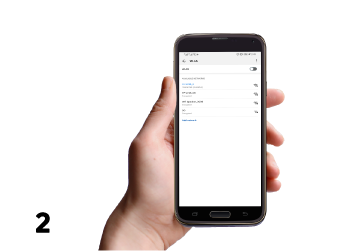
Open the Wi-Fi setting menu, and enable the Wi-Fi connection.
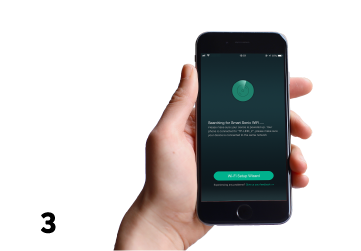
Open the Smart Sonix APP and search for Wi-Fi.
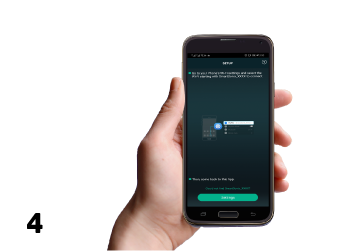
Press the WPS key on the speaker to put the speaker into network setup mode. Then click the "Next" button to continue.
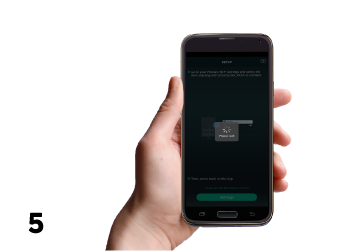
Wait for your speaker to be connected to Wi-Fi. It’s usually finished in 60 seconds.
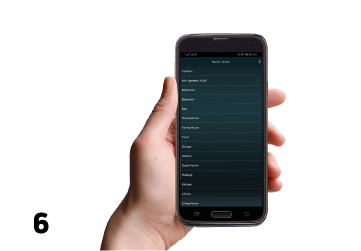
Set your device name to something easily identifiable e.g. Bathroom, and click Next.

Click setting menu to choose audio souce.
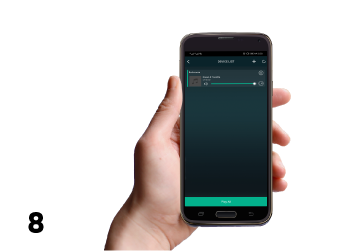
The Wi-Fi speaker setup is now completed. Enjoy music via the APP.
FAQs
Q
Where can I download the APP and is there a cost?
A
You can download the Smart Sonix APP for FREE from the Apple App Store or Android Google Play Store. You can also download the APP directly from the Lumi Audio website (www.lumiaudio.cn)
Q
What is the standard distance between the router/cell phone and speaker in order for the system to work?
A
Typically open living space will allow Wi-Fi signal to work within 120m/394 feet, depending on the signal strength and router. However, the walls and barriers found in most homes will reduce the distance.
Q
Can we play different songs on different speakers at the same time or the same song on all speakers?
A
Using the Smart Sonix APP, you can have music playing on different speakers or on all speakers simultaneously.
Q
How to play music via Windows Media Player?
A
-
If you want to play music via the Windows Media Player, please watch our guide video, How to play music in PC with Wi-Fi ceiling speaker (WSP-6 )"





